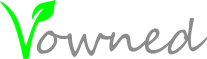How to create a listing
Creating a listing on Vowned for your vegan business, product or service is free and easy.
Join and post your business details in our Facebook group, ideally providing a link to your business’s Facebook page and/or website, but at least including your business’s description, physical address and email address. Your post will not only be circulated to fellow vegans in the group, but will also be used by our team to create a listing for your business on the Vowned website, where it will be indexed along with other vegan businesses in the Vowned directory and discoverable using the website’s advanced search features and city guides. Your Vowned account information will be sent to the email address you provided, allowing you to update the listing at any time. Click here to learn more.
Alternatively, you can create a listing for your business directly on the Vowned website by following the instructions below.
The first step is to Sign In using the button in the upper right corner of the site. If you have not yet created a Vowned account, click the Register tab in the Sign In window and submit the requested information to register an Owner account. Only vegans can register Owner accounts on Vowned, so you must certify that you are a vegan by flipping the toggle switch to green.
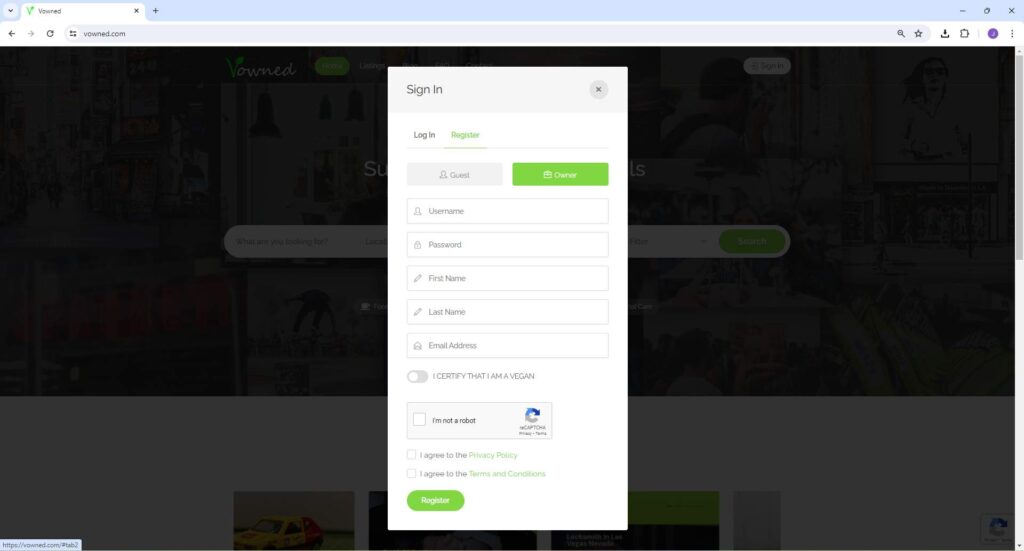
Once you have registered an Owner account, we recommend that you fill out your profile by selecting My Profile from the drop-down menu under My Account. On the My Profile page you can add a profile photo by clicking Upload Avatar, write a brief bio in the About Me field (e.g., how long you have been a vegan, why you are a vegan, etc.), and provide social media links to let others know who you are. The ethos of Vowned is vegans helping vegans, and the better your fellow vegans know you, the more excited they’ll be to support your business!
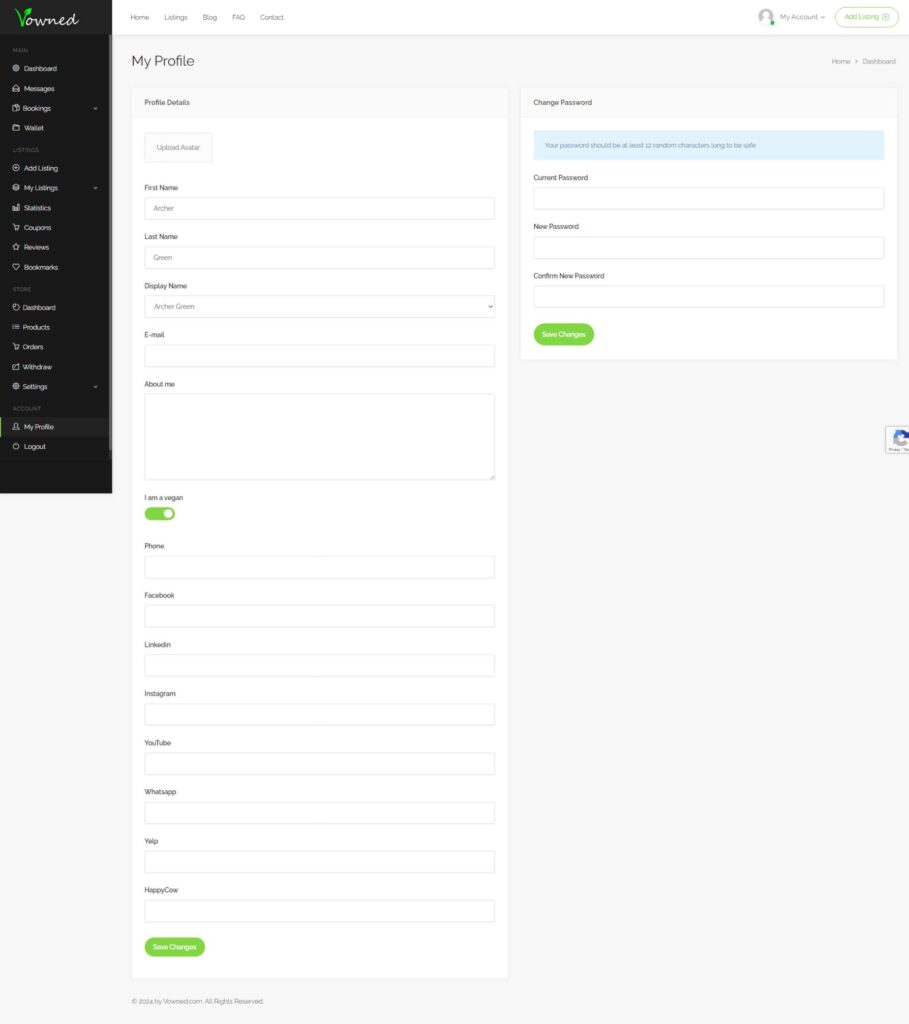
After you Save Changes in the My Profile page, go ahead and click the Add Listing button in the upper right hand corner of the site, which will take you to the Choose Package screen. While paid listing packages may be added in the future to help cover site maintenance and development costs, a free listing package will always be made available to our vegan community! Vowned is currently 100% free, and listings added through our Early Adopter package will remain active for the life of the website, unless deleted by the Owner or found to violate our Terms of Use. Click the Submit Listing button to proceed with your chosen package, which will take you to the Add Listing screen.
In the Add Listing screen you should include all the details of your business you want the Vowned community to know about. Remember to select a Category and add Keywords to help the community better find your listing on the site. Also remember to add links to listings for your business on other sites (e.g., Facebook, Instagram, HappyCow, Yelp, LinkedIn) — our goal is not to replace these other sites, but rather to let others know that supporting you and your business is supporting the vegan community.
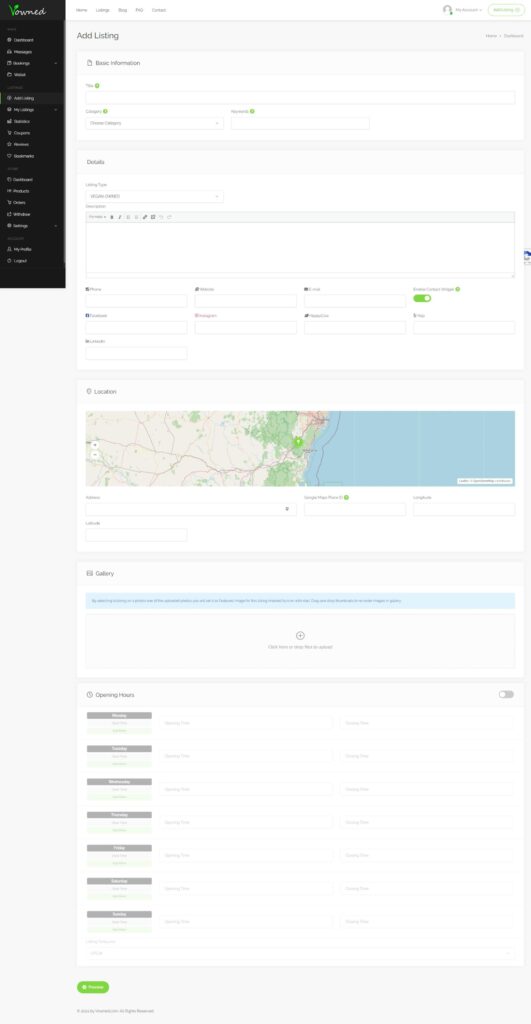
You can pin your business Address in the Location section. This section is powered by OpenStreetMaps, which helps you pin your location on the map once you input your Address and hit Enter on your keyboard. If your Address includes a suite or unit number and OpenStreetMaps cannot find your location, you should input the street address only (i.e., without the suite or unit number) and hit Enter — you can then add the suite or unit number in the Address field once OpenStreetMaps has pinned your location on the map.
The Gallery section allows you to upload photos showcasing your business. The number of photos you can upload to your listing depends on your chosen listing package.
Entering Opening Hours is optional, but is a great way to let the Vowned community know your business availability if applicable. If entered, Opening Hours will be displayed in your listing, and moreover the listing will indicate in real-time whether your business is open or closed.
After you have finished inputting the listing details, hit the Preview button at the bottom of the Add Listing page, which will allow you to view a draft version of your listing. You can edit your listing at any time, so don’t worry if it’s not perfect the first time around. When the listing Preview looks good to you, hit the Save Changes button, and fill in your billing address on the subsequent screen. Vowned will always make a free listing option available to our vegan community, so do not worry that providing a billing address will subject you to any unintended fees — this billing screen is just required by the WordPress plugin we are using to manage listing packages (even for the free ones). Free listing packages do not require you to provide any actual payment information (e.g., credit card or bank account numbers).
And once you finish with this screen your listing will be live on Vowned! You can edit your listing at any time by selecting My Listings from the drop-down menu under My Account. If you have questions, or require assistance, please feel free to submit a support request on our Contact page.